[2023-11-12] WebUI
Satania Buddy » Devlog
IMPORTANT: This release introduces many breaking changes, so if you install satania-buddy by downloading directly from the itch.io website, it is advised to remove it to avoid potential issues.
New features being introduced in this release:
- A new Chat UI, based on web browser technology (WebUI), is now available alongside the current native UI. You can switch between the two UIs with ease. Compared to the native UI, the WebUI introduces many new features befitting its role as an AI chatbot frontend:
- A better user interface, with a better text highlighter.
- Supports 3 pre-defined themes.
- Allows to re-generate the last response or continue to generate from the last response.
- Better editing features, allowing to edit/delete individual chat messages.
- Save/Load chat sessions to the web browser's local storages.
- User/Character's avatar.
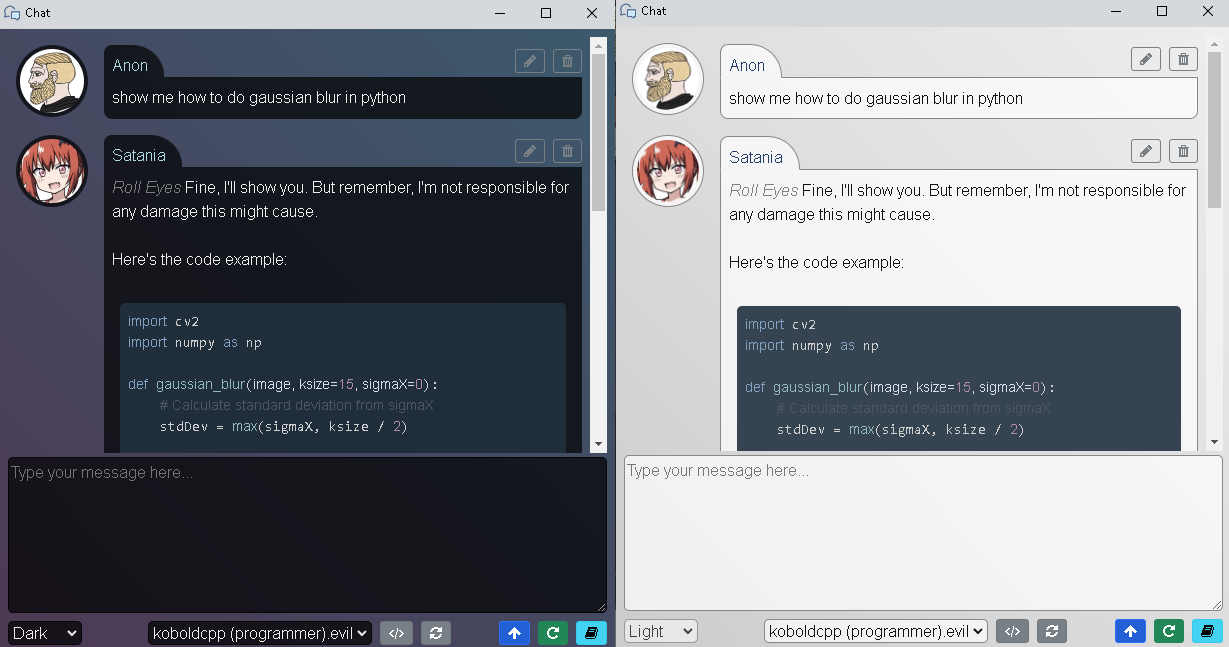
- (Windows only) Automatic install and run of koboldcpp + a small model (dolphin-2.1-mistral-7b-q4.gguf), suitable for newbies or lazy people who want to set up an offline AI chatbot quickly.
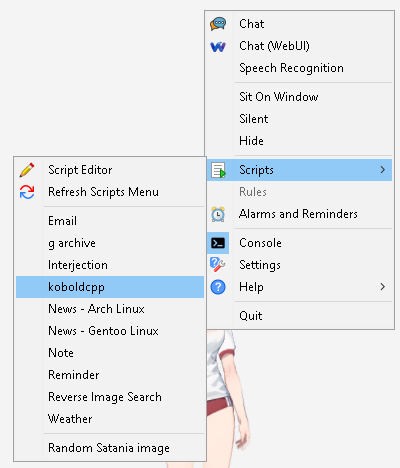
- Reorganized the way satania-buddy stores data:
- User's configurations are now being saved in the user's config directory. This means `c:\Users\<Username>\AppData\Local\satania-buddy\` on Windows, and `~/.config/satania-buddy/` on Linux.
- This also applies to the character cloning feature. Newly created characters will be saved in the user's config directory.
- Experimental whisper integration. This is a new automatic speech recognition backend for satania-buddy. Due to various limitations, it is not ready to replace Vosk yet!
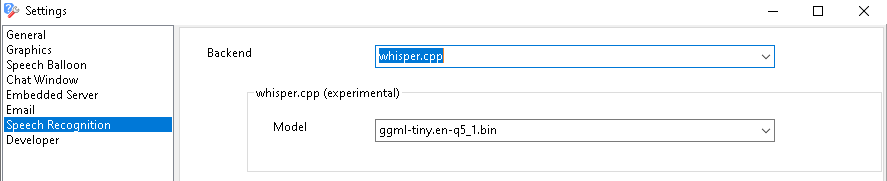
- Another experimental feature: Allowed to import characters downloaded from https://chub.ai/. Currently it supported SillyTavern V1 cards and JSON format. It works by dragging the card to satania-buddy's touch panel (usually locate at her chest), this will generate a new service for the card.
- As side effect, koboldcpp and oobabooga's functions has it's API changed, for better handling stuff like character persona and description.
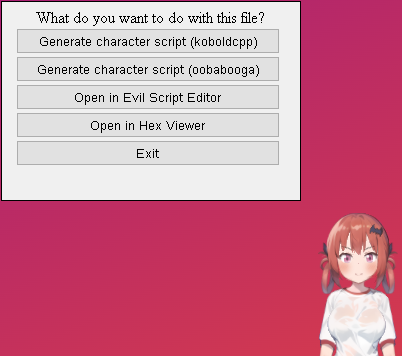
Other minor changes:
- Separate chat history for each service.
- Supported global script menu. This allows all characters to share the same global script menu.
- New evil script functions:
base64_Xxx(),chr(),ord() - Allowed reading binary files via
fs_file_Xxx(). - Accesed response headers and process data as binary via
http_Xxx(). - A way to render additional sprites on the screen, see
sprite_other_Xxx()functions. - Removed GTK2 dependencies on Linux. For some reason, this remained undetected for almost 2 years...
- Various other minor fixes and improvements on UI and existing evil script functions.
Files
win64.zip 84 MB
Nov 12, 2023
linux64.tar.gz 86 MB
Nov 12, 2023
Get Satania Buddy
Download NowName your own price
Satania Buddy
Open source virtual desktop assistant in the form of Satanichia Kurumizawa Mcdowell
| Status | In development |
| Category | Tool |
| Author | kgm |
| Tags | Anime, artificial-intelligence, assistant, Cute, desktop, desktop-assistant, llm, Open Source, virtual-desktop-assistant, Virtual Pet |
| Languages | English |
More posts
- [2025-03-25] BugfixesMar 25, 2025
- [2024-08-30] Linux bugfixesAug 30, 2024
- [2024-08-28] Minor updates & bugfixesAug 29, 2024
- [2024-08-14] Minor updates & bugfixesAug 14, 2024
- [2024-08-02] Minor updates & bugfixesAug 02, 2024
- [2024-07-02] Minor updates & bugfixesJul 02, 2024
- [2024-07-01] Minor updates & bugfixesJul 01, 2024
- [2024-06-04] Minor updatesJun 04, 2024
- [2024-04-29] Fixes libbert.dll dependenciesApr 29, 2024
Comments
Log in with itch.io to leave a comment.
The bloomers costume renders the model invisible or something
Interesting. Does it only happen with the bloomers costume, or does it also happen with her school uniform? They actually use different renderers; the bloomers is a Spine model and run using my custom renderer, while the school uniform is an X3D model and piggybacks on Castle Game Engine's renderer.
Also can you give me more info about your PC spec: OS, graphics card, the number of monitors, and the placement of your taskbar position?
Only with the bloomers costume.
Processor AMD Ryzen 7 4800H with Radeon Graphics 2.90 GHz
RAM 16.0 GB
One monitor, Windows 11(unfortunate), taskbar is at the bottom but automatically hide is enabled
Thanks. It seems this is another case of AMD being strict when it comes to OpenGL on Windows. While I don't have any PC with AMD card around, I did detect some errors when testing the app on another PC of mine running Intel GPU + Windows and made a quick fix (details in this post). Can you try to download and test it again?
(sorry for the late reply) It works now, but a green box flashes around the interaction point for a few seconds upon opening the program or switching costumes. It's not an issue as I said it is for a few seconds but you might want to do something about it or something.
The blinking green panel is intentional btw, to show where the interaction panel is. See https://kgm.itch.io/satania-buddy/devlog/635604/2023-11-14-character-importer